This is an outdated version and some of the options mentioned in this article may not be available in the newer versions. Please visit the following link for the updated version of this guide: Neo4j Graph Database Password Reset.
Have forgotten your Neo4j Database password? Don’t worry, I am sharing two ways to reset the Neo4j graph database password:
The first Method is for Neo4j Desktop Installation only. The second method can be used for all types of installations (Including Neo4j Desktop).
Method 1: Neo4j Desktop Installation
If you have installed Neo4j desktop then resetting the password is too simple. Follow these steps:
- Open Neo4j Desktop
- Choose the Project you are using:

- Find the database you want to reset the password, and click the Manage button. This will open the Database setting window:
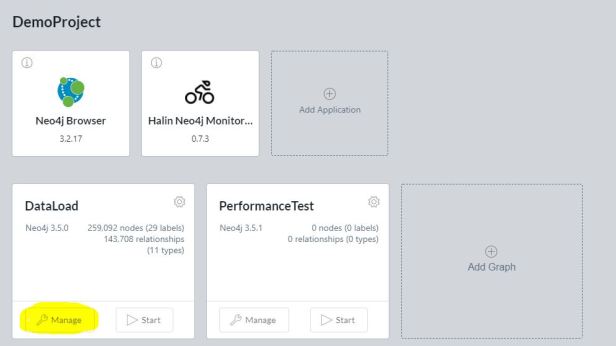
- Select the Administration menu, You will find the following screen. And you’re done. Enter the new password and click apply.
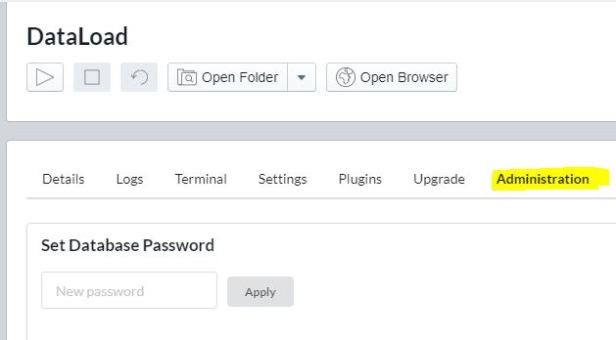
Method 2: Neo4j Server (Zip/Tar Installation)
If you are using the Neo4j server, You need to find auth file for your neo4j installation and delete it. Follow these steps:
- Auth file is located inside “$NEO4J_HOME/data/dbms/” directory. Navigate to this location.
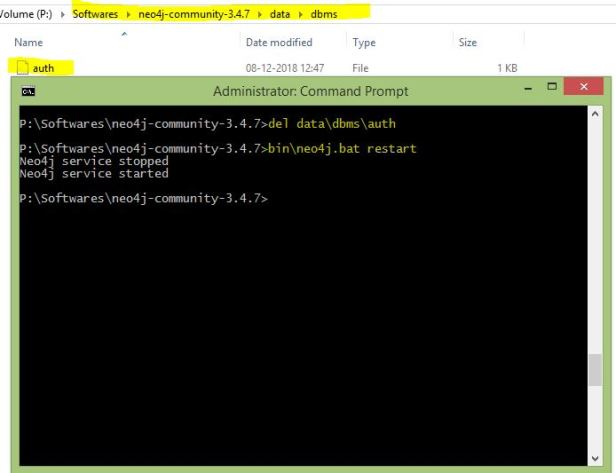
- Delete the auth file (if you are using Linux and don’t have permission to delete the file. Open the terminal and delete with superuser access).
- Restart the neo4j.
- Open a neo4j browser, and log in with the default username/password: i.e. neo4j/neo4j.
- Set the new password.
This method is also applicable for other distributions but the file location may be different. You can find the location of a data folder for your distribution Here.

Reblogged this on Developers Blog.
LikeLike